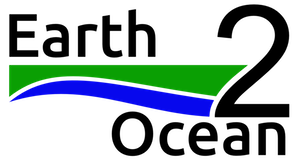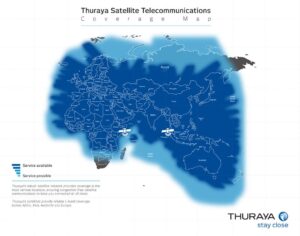Description
THURAYA SATSLEEVE HOTSPOT
It’s Your World. Your Phone. Your Call.
The SatSleeve Hotspot supports the communication needs of all smartphone users – from frequent travelers and adventurous explorers to corporate and NGO users.
Created for customers preferring to use their smartphone separated from the satellite unit. With the SatSleeve Hotspot, you have the range and the room to move while you make calls, use email, send messages, or enjoy your favorite social media apps in the comfort of being in an indoor location while the hotspot is outside and facing the satellite.
The SatSleeve Hotspot comes with a stand inside the package and is compatible with various iOS and Android models.
Turn your smartphone into a satellite phone.
Turn your smartphone into a satellite phone! The next generation of adaptor for your smartphone has arrived. Available in 2 different models to suit how you use your phone while outside mobile coverage areas, the SatSleeve Hotspot allows for voice calls, SMS, email and app access while you’re off the grid.
- Use your smartphone in satellite mode when you are outside mobile coverage areas.
- The SatSleeve Hotspot is simple to use, just connect your smartphone and SatSleeve via Wi-Fi through the SatSleeve Hotspot app to stay connected. Download the free SatSleeve Hotspot App from the App Store or Google Play.
- The SatSleeve Hotspot comes with a dedicated SOS button that works even when a smartphone isn’t connected.
- High Penetration Alerting (HPA) capability enables you to receive calls even if the satellite antenna is retracted.
Features:
CALLS AND TEXT MESSAGES IN SATELLITE MODE
Use your smartphone in satellite mode when there is no terrestrial network available to call and send text messages using your existing list of contacts.
EMAIL ON-THE-GO
Send and receive emails from wherever you are.
APPS
Access your apps while you’re on the move – Social Media, Instant Messaging, information apps and many more.
EASY-TO-USE
Simply connect your smartphone via Wi-Fi to the satellite unit and stay connected. The sound is now routed through the smartphone, allowing users to make their calls directly from the smartphone.
COMPATIBILITY
The SatSleeve+ / Hotspot App is available as a free download from the App Store or from Google Play. Our app is available in 12 languages. This App is applicable for SatSleeve+ and SatSleeve Hotspot only and not for previous SatSleeve models.
ENHANCED SAFETY FEATURES
SatSleeve Hotspot comes equipped with an SOS call button that works even if the smartphone isn’t connected. The SOS button will make an outgoing call to a predefined number set by the user or receive an incoming call.
A WORLD OF CHOICES
Thuraya’s reliable and uninterrupted satellite network enables you to stay connected via satellite mode anywhere under its coverage area across Europe, Africa, Asia and Australia. Thuraya SatSleeve+ works either with a Thuraya SIM card or with a GSM SIM card from any of the 360+ Thuraya roaming partners worldwide.
STAND
SatSleeve Hotspot comes with a stand in the package, making your life even more convenient while you’re on-the-move.
BUILT-IN COMPRESSION
To increase the speed when loading websites, the SatSleeve Hotspot can be used with 3 different access points (APNs). Select either high compression (no images will be downloaded for fastest website loading), low compression (images will be compressed), or no compression (full website content will be loaded). Depending on your requirements, select the most suitable APN in the GmPRS settings on your Thuraya SatSleeve Hotspot.
Download the SatSleeve Hotspot Fact Sheet HERE
Please note: use of satellite telecommunications services and devices may be prohibited or restricted in some countries.
Subscription required…see plan options HERE. Plans are available at Earth2Ocean when you purchase this device*
*Plans are provided through Pivotel and are subject to change
JULY 2021:
Important Note about incoming calls using Thuraya SatSleeve
Recent updates to iOS and Android operating systems have changed the way alerts work on smartphones when Apps are running in the background or the screen is locked. If the SatSleeve App is running in the background or your screen is locked you may not receive an incoming call alert on your smartphone when someone is calling you. This will be your user experience if your smartphone runs iOS 13 or Android 10. This will affect iPhone 11 and Samsung Galaxy S20 users, and may affect any iPhone newer than iPhone 6s and any Samsung Galaxy S series newer than Galaxy S9 if you have upgraded the OS on your phone. When your SatSleeve is connected to the satellite network please ensure the SatSleeve App is open in the foreground and the screen lock is disabled.
Important Note for Samsung Galaxy S8, S9, S10, S20 users.
Users of Samsung Galaxy S8, S9, S10 and S20 smartphones may notice that when they make a call to another phone through the SatSleeve App, the person on the other phone finds their voice quiet and difficult to hear. This is the result of a noise cancelling software function that is utilised by the integrated microphone in the smartphone. If you use an external audio device such as a wired or Bluetooth Headset or in-vehicle Bluetooth this issue is not observed. In the interim, when using your Satsleeve please use an external headset or Bluetooth Handsfree device.
Please note that Thuraya is working on a resolution to these problems which will be introduced in a future App release.